# MindTheDark Template
This template is based on the standard [DokuWiki Template](https://www.dokuwiki.org/template:dokuwiki).
MindTheDark offers a light and a dark color scheme for your DokuWiki. The color scheme and the style are optimized for software documentation. The optics are flat.
If the `userChoice` option is enabled, an option to change the color scheme will appear in the header. If only `userChoice` is enabled, then the selected static mode will be used until the user makes a choice.
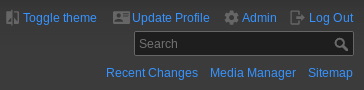
If the `autoDark` option is enabled, the color scheme of the operating system is used.
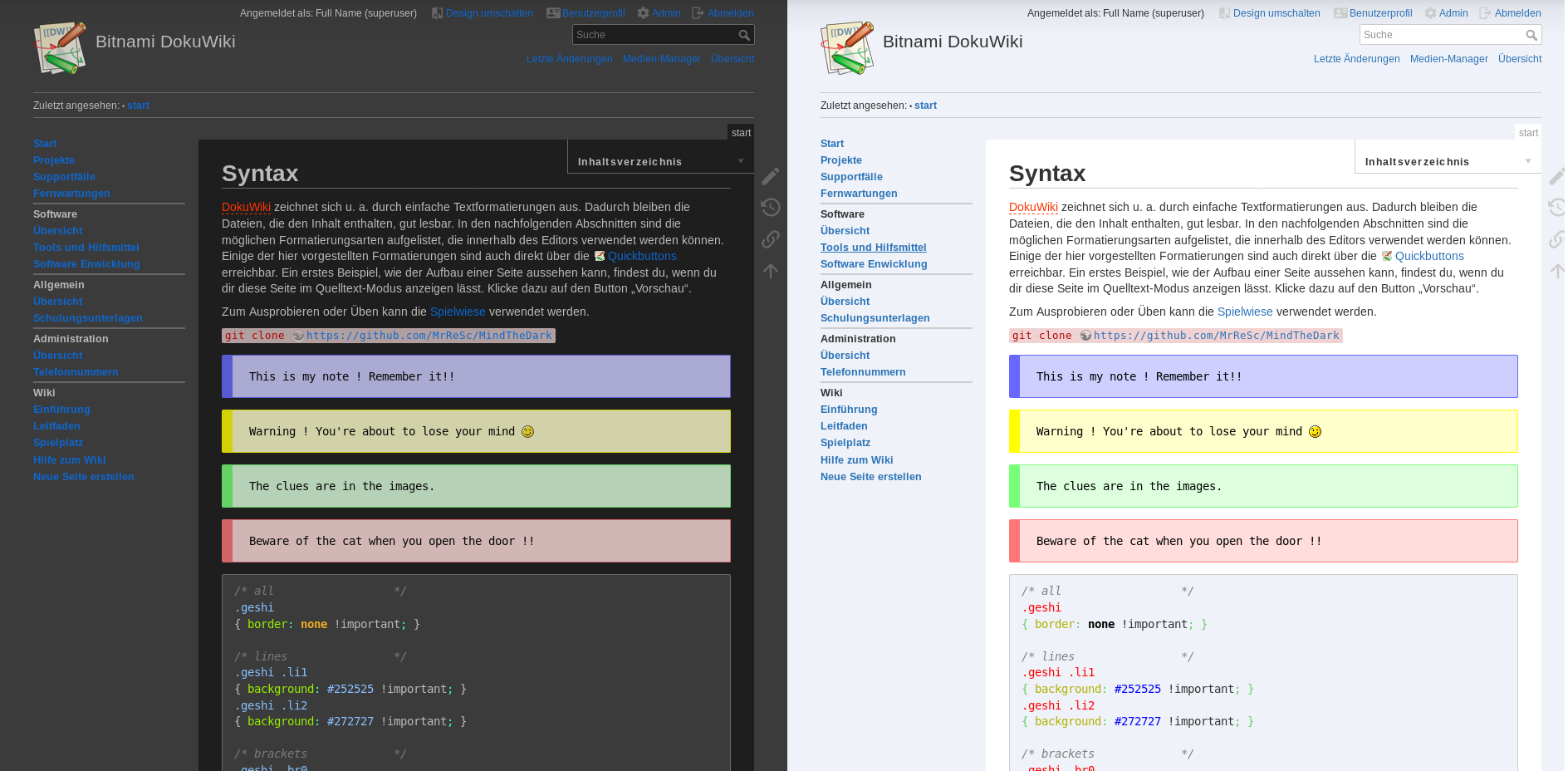
If neither of the two options is selected, a static color scheme can be selected via `theme`.
If both options are enabled, then Auto mode will be used until the user makes a choice. From this point on, only the user's choice is taken into account.
## Features
* light and a dark color scheme (`theme` option in Configuration Manager)
* automatic color scheme depending on operating system settings (`autoDark` option in Configuration Manager)
* change of the color scheme by the user (`userChoice` option in Configuration Manager)
* all colors of the light and dark color scheme can be set in the Configuration Manager
* and all features the standard [DokuWiki Template](https://www.dokuwiki.org/template:dokuwiki#features) offers
* light and dark color theme for syntax highlighting in GeShi (thx @pv2b, @asfethan)
## Plugin Support
### Note Plugin
If [Note Plugin](https://www.dokuwiki.org/plugin:note) is installed you can activate the support with the option `pluginNote` in the configuration manager. If the option `pluginNote` is enabled, the base colors of the notes can also be changed.
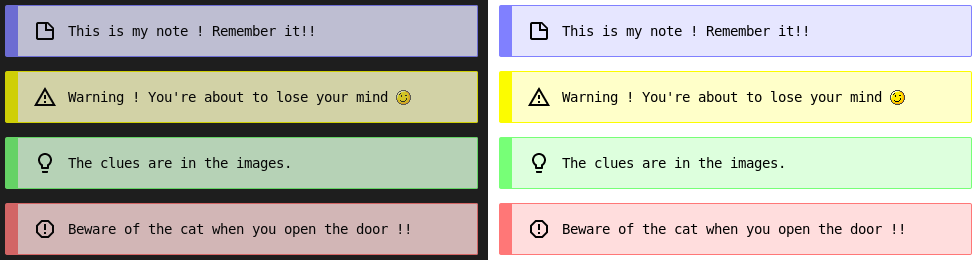 ### Wrap Plugin
If [Wrap Plugin](https://www.dokuwiki.org/plugin:wrap) is installed you can activate the support with the option `pluginWrap` in the configuration manager.
## Customizing
The MindTheDark Template offers all customizing like the standard [DokuWiki Template](https://www.dokuwiki.org/template:dokuwiki#customizing).
### Changing Styles
Additionally to the standard guaranteed [style.ini](https://www.dokuwiki.org/devel:style.ini) placeholders and the standard [DokuWiki Template customizing](https://www.dokuwiki.org/template:dokuwiki#customizing), the template uses the following variables:
| placeholder variable | meaning |
|----------------------|---------|
| `__pre_text_color__` | text color of inline code formating|
| `__pre_background_color__` | backgroung color of inline code formating|
| `__selection_color__` | text color of selection|
| `__selection_background_color__` | backgroung color of selection|
| `__scrollbar_track__` | color of the scrollbar|
| `__scrollbar_thumb__` | color of the scrollbar button|
| `__note_plugin_classic_color__` | base color for note plugin ``|
| `__note_plugin_important_color__` | base color for note plugin ``|
| `__note_plugin_warning_color__` | base color for note plugin ``|
| `__note_plugin_tip_color__` | base color for note plugin ``|
## Localization
The texts are translated into German, English and Czech. Contributions are welcome.
## Status
The plugin is currently used in about ~1% of DokuWiki installations. Almost no problems are reported. The current version is stable.
Issues and improvements can be reported [here](https://github.com/MrReSc/MindTheDark).
[MindTheDark popularity](https://dokuwiki.org/lib/plugins/pluginrepo/popularity.php?key=conf_template&output=pie&limit=8&d=20&x=.png)
## Installation
Refer to [template](https://www.dokuwiki.org/template) on how to install and use templates in DokuWiki.
## Remarks
* The `autoDark` option only works with modern browsers. The compatibility can be checked [here](https://caniuse.com/#feat=prefers-color-scheme).
* GeShi dark mode style sheet provided by @asfethan [https://cyberasylum.eu/how-to-change-geshi-stylesheet](https://cyberasylum.eu/how-to-change-geshi-stylesheet)
* Wrap plugging support was created by @Gamemap [@Gamemap](https://github.com/Gamemap). Thanks for that!
* Czech translation by [@jvn](https://github.com/jnv). Thanks for that!
* Optimization of the theme selection by [@Racso](https://github.com/Racso). Thanks for that!
### Wrap Plugin
If [Wrap Plugin](https://www.dokuwiki.org/plugin:wrap) is installed you can activate the support with the option `pluginWrap` in the configuration manager.
## Customizing
The MindTheDark Template offers all customizing like the standard [DokuWiki Template](https://www.dokuwiki.org/template:dokuwiki#customizing).
### Changing Styles
Additionally to the standard guaranteed [style.ini](https://www.dokuwiki.org/devel:style.ini) placeholders and the standard [DokuWiki Template customizing](https://www.dokuwiki.org/template:dokuwiki#customizing), the template uses the following variables:
| placeholder variable | meaning |
|----------------------|---------|
| `__pre_text_color__` | text color of inline code formating|
| `__pre_background_color__` | backgroung color of inline code formating|
| `__selection_color__` | text color of selection|
| `__selection_background_color__` | backgroung color of selection|
| `__scrollbar_track__` | color of the scrollbar|
| `__scrollbar_thumb__` | color of the scrollbar button|
| `__note_plugin_classic_color__` | base color for note plugin ``|
| `__note_plugin_important_color__` | base color for note plugin ``|
| `__note_plugin_warning_color__` | base color for note plugin ``|
| `__note_plugin_tip_color__` | base color for note plugin ``|
## Localization
The texts are translated into German, English and Czech. Contributions are welcome.
## Status
The plugin is currently used in about ~1% of DokuWiki installations. Almost no problems are reported. The current version is stable.
Issues and improvements can be reported [here](https://github.com/MrReSc/MindTheDark).
[MindTheDark popularity](https://dokuwiki.org/lib/plugins/pluginrepo/popularity.php?key=conf_template&output=pie&limit=8&d=20&x=.png)
## Installation
Refer to [template](https://www.dokuwiki.org/template) on how to install and use templates in DokuWiki.
## Remarks
* The `autoDark` option only works with modern browsers. The compatibility can be checked [here](https://caniuse.com/#feat=prefers-color-scheme).
* GeShi dark mode style sheet provided by @asfethan [https://cyberasylum.eu/how-to-change-geshi-stylesheet](https://cyberasylum.eu/how-to-change-geshi-stylesheet)
* Wrap plugging support was created by @Gamemap [@Gamemap](https://github.com/Gamemap). Thanks for that!
* Czech translation by [@jvn](https://github.com/jnv). Thanks for that!
* Optimization of the theme selection by [@Racso](https://github.com/Racso). Thanks for that! 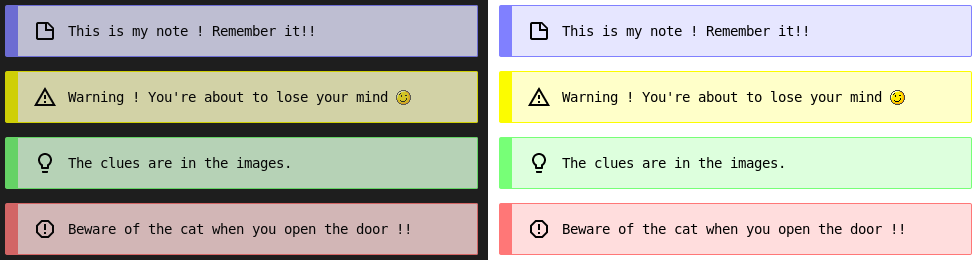 ### Wrap Plugin
If [Wrap Plugin](https://www.dokuwiki.org/plugin:wrap) is installed you can activate the support with the option `pluginWrap` in the configuration manager.
## Customizing
The MindTheDark Template offers all customizing like the standard [DokuWiki Template](https://www.dokuwiki.org/template:dokuwiki#customizing).
### Changing Styles
Additionally to the standard guaranteed [style.ini](https://www.dokuwiki.org/devel:style.ini) placeholders and the standard [DokuWiki Template customizing](https://www.dokuwiki.org/template:dokuwiki#customizing), the template uses the following variables:
| placeholder variable | meaning |
|----------------------|---------|
| `__pre_text_color__` | text color of inline code formating|
| `__pre_background_color__` | backgroung color of inline code formating|
| `__selection_color__` | text color of selection|
| `__selection_background_color__` | backgroung color of selection|
| `__scrollbar_track__` | color of the scrollbar|
| `__scrollbar_thumb__` | color of the scrollbar button|
| `__note_plugin_classic_color__` | base color for note plugin `
### Wrap Plugin
If [Wrap Plugin](https://www.dokuwiki.org/plugin:wrap) is installed you can activate the support with the option `pluginWrap` in the configuration manager.
## Customizing
The MindTheDark Template offers all customizing like the standard [DokuWiki Template](https://www.dokuwiki.org/template:dokuwiki#customizing).
### Changing Styles
Additionally to the standard guaranteed [style.ini](https://www.dokuwiki.org/devel:style.ini) placeholders and the standard [DokuWiki Template customizing](https://www.dokuwiki.org/template:dokuwiki#customizing), the template uses the following variables:
| placeholder variable | meaning |
|----------------------|---------|
| `__pre_text_color__` | text color of inline code formating|
| `__pre_background_color__` | backgroung color of inline code formating|
| `__selection_color__` | text color of selection|
| `__selection_background_color__` | backgroung color of selection|
| `__scrollbar_track__` | color of the scrollbar|
| `__scrollbar_thumb__` | color of the scrollbar button|
| `__note_plugin_classic_color__` | base color for note plugin `